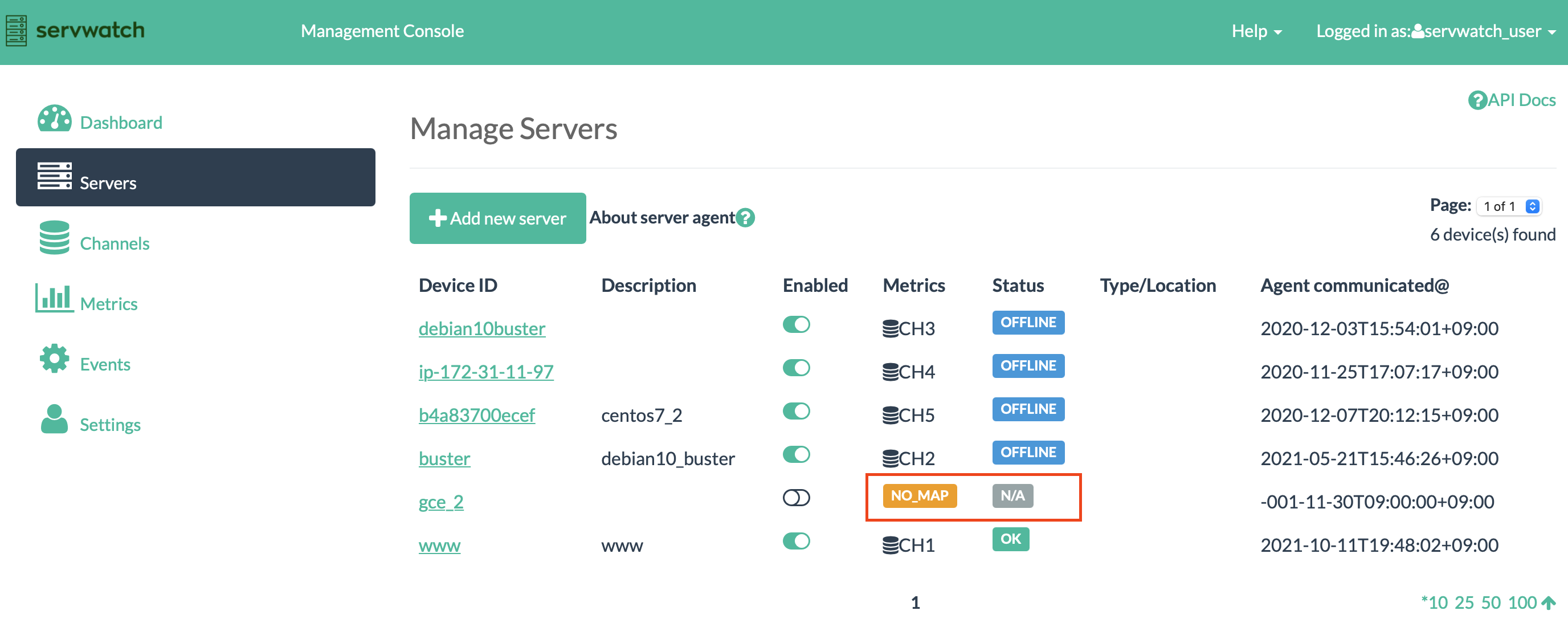...
Go to the console, move to "Server->" New Server Registration "and deploy the agent to the monitored server by following the steps from Step 2 of" Automatic Registration (usually select this) ".
Execute the script with root privileges on the terminal of the monitored server. The host name is set automatically, but if you want to set it manually, change the red part and execute.
To setting the host name automatically (normally select this)
Code Block sudo curl -fsSL https://m.thingscale.io/agent/setup_servwatch_agent.sh | SERVWATCH_USERID='****' SERVWATCH_DEVICETOKEN='****' sh
To setting the host name manually
Code Block sudo curl -fsSL https://m.thingscale.io/agent/setup_servwatch_agent.sh | SERVWATCH_USERID='****' SERVWATCH_DEVICEID='<SET_YOUR_HOSTNAME>' SERVWATCH_DEVICETOKEN='****' sh
If you return to the “Manage servers” page and the agent status is "N/A" and the metrics is "NO_MAP", it is registered normally.
...
Deploy an agent to docker container
...