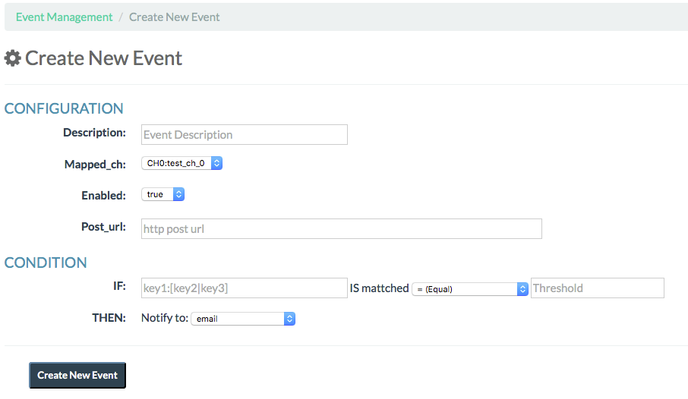The event sets a threshold for the metrics sent from the agent and notifies the external.
Events need to be defined for each metric.
Create event
- Start the servwatch, log in to its management console,select Event -> Manage events and click Create New Event.
- Enter details in the form that appears and click the Create New Event button at the end of the form.For example,
- 最後に Create New Event ボタンをクリックしてイベント定義を完了します。. Event Management ページを開きます。 イベントを削除したい時は Delete チェックボックスをチェックしApplyボタンをクリックします。
通知タイプと演算子
現時点で通知タイプは以下の通りです:
| Notify_type | Description |
|---|---|
ストリームが演算子の条件と一致した場合にemailがプッシュされる。 | |
| http | ストリームが演算子の条件と一致した場合に外部システムへHTTP POSTによりプッシュされる。 |
"email"オプションはテスト用です。本番環境で利用しないでください。本番環境では"http"ウェブフックオプションを利用してください。
現時点で演算子は以下の通りです。
| = | Equal(等しい) |
| < | Less than(小さい) |
| > | Greater than(大きい) |
| <= | Less than equal(以下) |
| >= | Greater than equal(以上) |
| != | Not equal(等しくない) |
NOTE
イベントが発火し通知タイプ(notify_type)がhttpの場合、イベントステータスがpost_url要素で指定されたURIにJSONペイロードの形でプッシュされます:
POSTed payload
{
"event_id":26,
"description":"EMAIL & POST",
"mapped_ch":1,
"channel_name":"NEW_CH1_HOGEHOGE",
"source":"value1",
"status":"value1 was consistent with the threshold. Current:13 = Threshold:13"},
"current":13,
"threshold":"13"
}