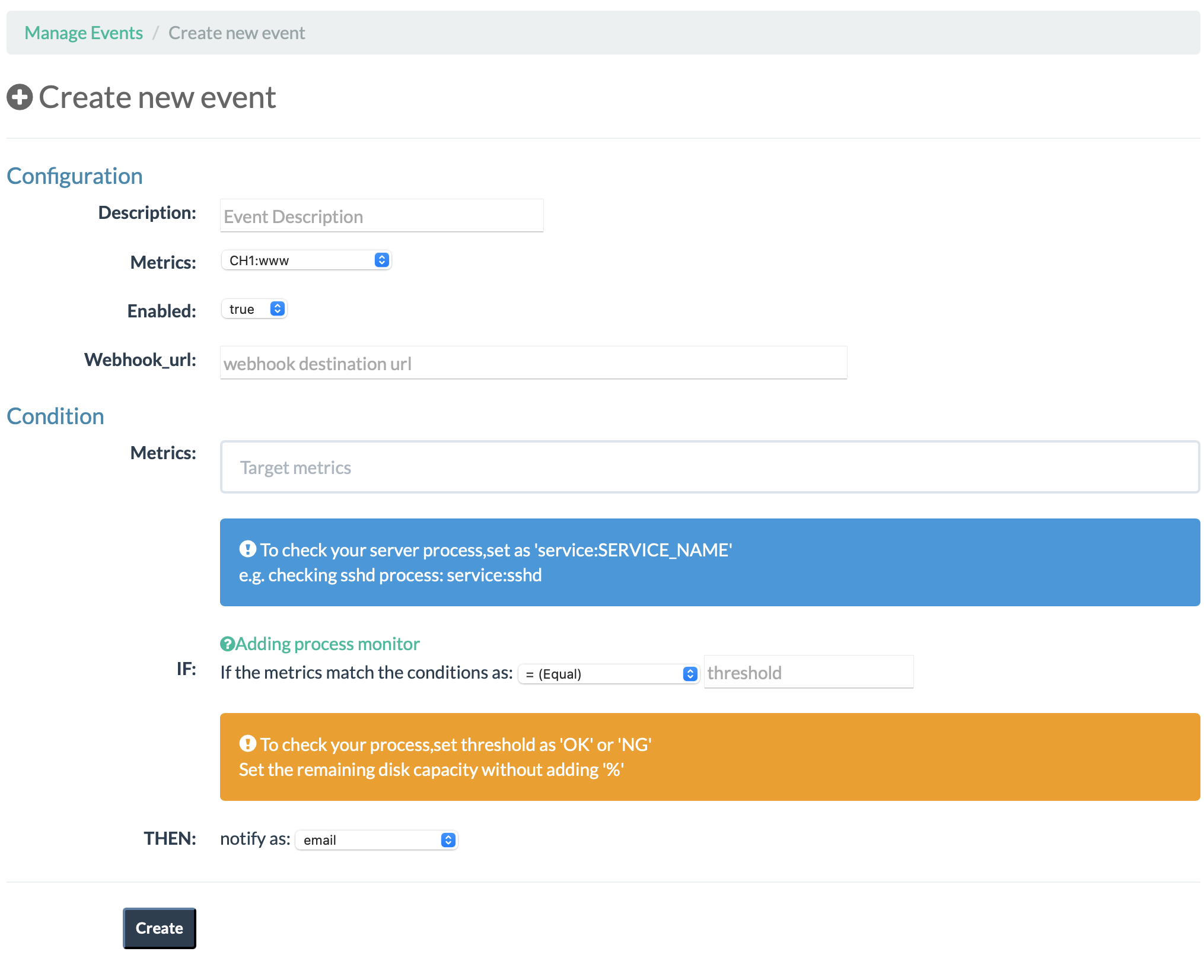/
Working with event
Working with event
The event sets a threshold for the metrics sent from the agent and notifies the external.
Events need to be defined for each metric.
Create event
- Start the servwatch, log in to its management console,select Event -> Manage events and click Create New Event.
- Enter details in the form that appears and click the Create New Event button at the end of the form.For example,
Here, fill the necessary fields according to the event definition that you want to create. - Finally, Click the Create New Event button to add the event definition to the Servwatch. Then Manage events page will open. To delete event stream, check the Delete checkbox and Apply.
Notify types and operators
event types are currently available as follows:
| Notify_type | Description |
|---|---|
push email if metrics matched the operator. | |
| http | push webhook(HTTP POST) to external systems if metrics matched the operator. |
The email option assumes about 50 emails per day.
If transmission exceeding this limit, email transmission may be stopped without notice.
operators are currently available as follows:
| = | Equal |
| < | Less than |
| > | Greater than |
| <= | Less than equal |
| >= | Greater than equal |
| != | Not equal |
NOTE
If event fired and notify_type = http,then event status send to post_url as JSON as follows:
POSTed payload
{
"event_id":26,
"description":"EMAIL & POST",
"mapped_ch":1,
"channel_name":"NEW_CH1_HOGEHOGE",
"source":"value1",
"status":"value1 was consistent with the threshold. Current:13 = Threshold:13"},
"current":13,
"threshold":"13"
}
, multiple selections available,
Related content
Adding process monitor
Adding process monitor
More like this
Working with Event
Working with Event
More like this
Getting Started
Getting Started
More like this
API Reference (V2.0.0)
API Reference (V2.0.0)
More like this
Servwatch Developer Portal
Servwatch Developer Portal
More like this
始めましょう
始めましょう
More like this
© 2014-2022 SENSINICS,LLC