Using Management Console
In this chapter, we describe the very basic procedure of using management console.
1.Login to Console
Login to our management console in accordance with the mail at the time of account registration.
fig.1 Mangement Console Login(click to enlarge)

fig.2 If login successful,you can show the Dashboard(click to enlarge)
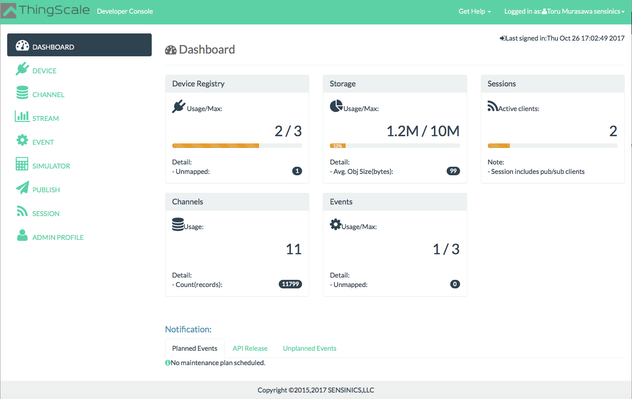
2. Create New Device
Create new device from manually.
fig.3 Go to Device Mangement page(click to enlarge)
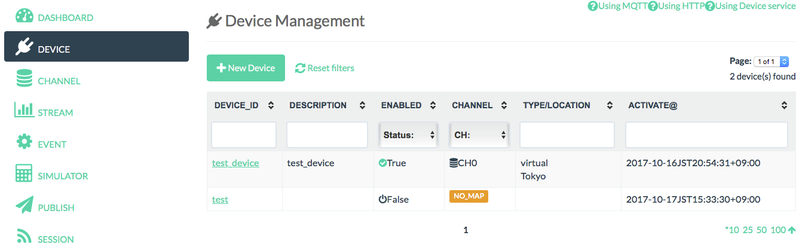
Choose Create New Device and create it.
3. Create New Channel
Create new channel from manually.
fig.4 Go to Channel Mangement page(click to enlarge)
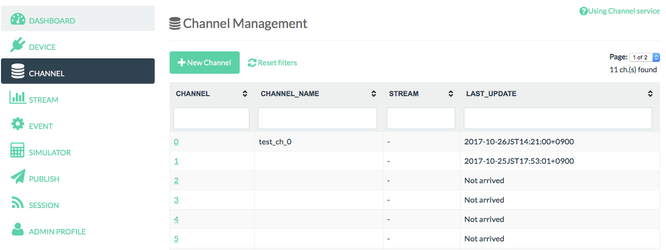
Choose Create New Channel and create it.
4. Map the channel to the device
Map the channel to the device.
fig.5 Return to Device Mangement page,edit device 'test_device'(click to enlarge)
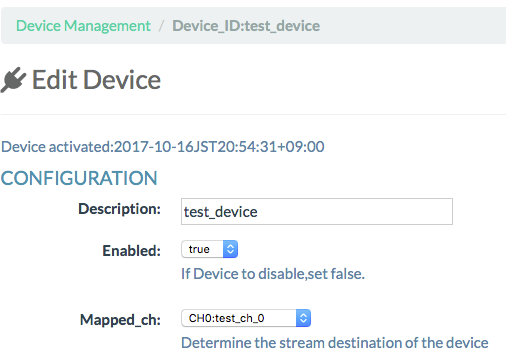
Determine the stream destination to CH:0 that created.
After that,'test_device' has been mapped to the CH0.
5. Generate test stream
Generate test stream and confirm.
fig.6 Go to Device Simulator page.Set sender device and stream, then Generate.(click to enlarge)
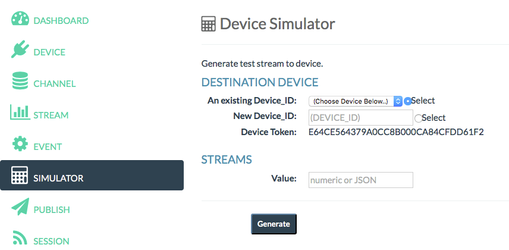
fig.7 Go to Stream page and you can see that the stream(=20) has been sent.Great!!(click to enlarge)
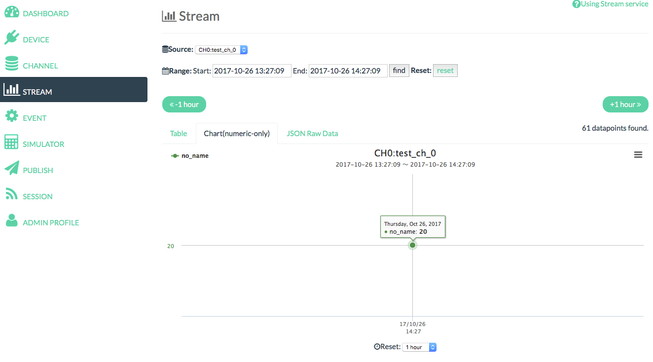
fig.8 JSON raw data shown by Raw Data tab.(click to enlarge)
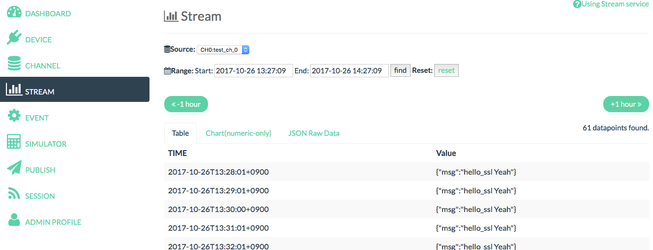
Steps:
© 2014-2022 SENSINICS,LLC